Testing your connection speed should be a scientific test and there are many tools available online that can produce accurate results. But simply testing once or not in proper conditions can give unreliable results.
Here are some best practices:
Test in ‘default’ conditions
In order to get accurate results you need to ensure you don’t have any other applications running on your connection at the same, as this will skew results.
Run Multiple Tests
How To Test Your Connection Speed
Testing your connection speed is a very simple and easy process. There are many speed test tools available online, but we would recommend speedtest.net
For smartphones and tablets, there are free speedtest.net applications available for download from app stores.
Take Note: If your mobile is connected to WiFi the speed test will test the speed of your WiFi, as opposed to your network provider.
Warning: Running a speed test will use some of your data allowance because it tries to max out your upload and download speeds for several seconds. The test can use up to as much as 20Mb per speed test. The faster the connection the more data the test will use.
Once you have are ready to test all you have to do is select ‘Begin Test’.
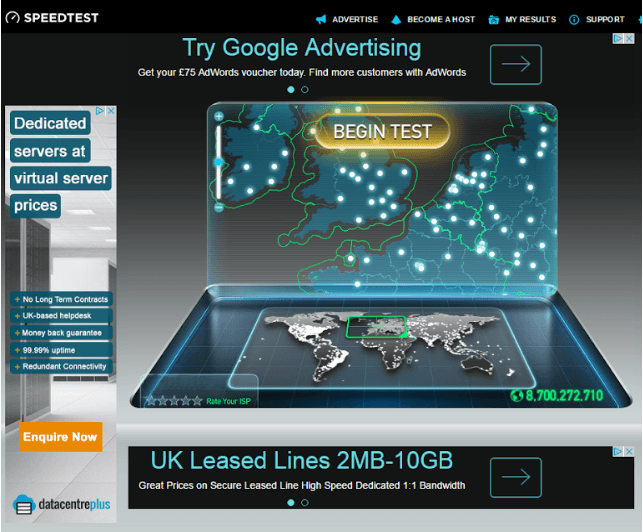
Once the test is complete you will get 3 pieces of information which you can use:
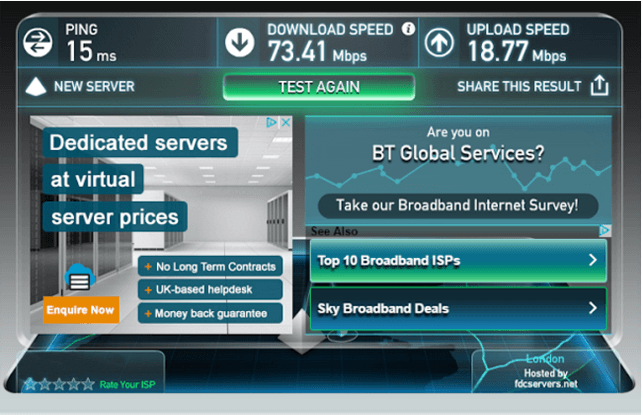
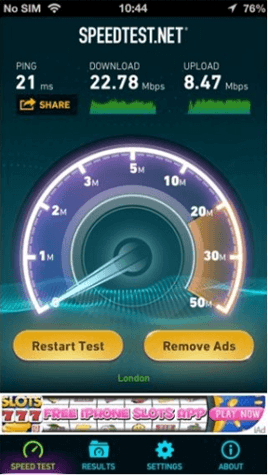
Result Definitions:
Ping – is an internet diagnostic tool that allows users to test whether devices are operational or if an IP address exists and accepts requests. It can be used to test connectivity and determine response times (called ‘latency’).
Download speed – is the number of bytes per second that data travels from a server (local or remote) to the user’s computer, mobile or tablet.
Upload speed – is the opposite to download. It is the number of bytes per second that data travels from the user’s computer, mobile or tablet to a server (remote or local).
As stated earlier you can use other sites and apps, they all work in similar ways. Under ideal conditions they can give you accurate estimation of your connection speed.